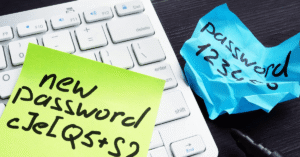In today’s digital world, personal information is one of our most valuable assets. Bank account information, medical records, pictures, and emails are among the many aspects of our lives that we store online. This situation also makes personal information a target for hackers, who are constantly looking for ways to exploit these vulnerabilities. Protecting your personal information online is no longer just an option but a necessity. By taking the right measures, you can prevent identity theft, fraud, and the many other problems that arise when sensitive information falls into the wrong hands.
Why Strong Passwords Are Important
One of the easiest and best ways to protect your personal information is to ensure you use strong passwords for all your accounts. Choosing passwords that are easy to guess, such as birthdays, names, or buzzwords, makes it easier for hackers to compromise your accounts. Passwords that contain both uppercase and lowercase letters, numbers, and symbols are stronger. It’s also important not to use the same password for multiple accounts. If one account is compromised, the others remain secure. You can also use a password manager to manage complex passwords without having to remember them all.
Two-Factor Authentication: A Security Guarantee
Even with strong passwords, your accounts can be vulnerable. That’s why two-factor authentication can provide you with extra security. In addition to your password, two-factor authentication requires a second form of verification, such as a code sent to your phone or a key generated by an app. This means that even if a hacker gets your password, they can’t access your account because they have to perform a second step. Most websites and apps now offer this simple feature, and enabling it makes your online accounts even more secure.
Recognizing and Preventing Phishing
Phishing is one of the most common ways hackers obtain personal information. It often comes in the form of emails, text messages, or even phone calls claiming to be from a trusted bank, company, or government agency. The goal is to trick you into providing private information, such as your credit card number or login credentials. Be careful with links and attachments. Always carefully check the sender’s information and don’t click on suspicious links. Don’t respond to suspicious emails if you have questions. Instead, contact the company directly through legitimate channels.
Be Vigilant on Social Media
People enjoy social media, but it also compromises their privacy. Unknowingly, many people divulge excessive personal information to thieves. Posting information about your travels, daily life, or personal achievements may seem harmless, but it gives others the opportunity to use your information in ways you don’t want. One of the easiest ways to stay safe is to change your privacy settings so that only people you trust can see your posts. Furthermore, never accept friend requests from strangers, and don’t click on links shared by unknown accounts. To protect your personal information, use social media wisely.
Update Your Devices and Apps
Hackers can easily compromise outdated devices and apps. When developers release new versions of software, they often patch known security vulnerabilities. Your devices are open to attacks if you don’t update them. Keeping all your devices—from smartphones to laptops and smart home devices—up to date is crucial for staying safe online. You can streamline the update process and ensure you always have the latest security updates by enabling automatic updates. This small step can help protect your personal information from cyberattacks.
Use a Secure Internet Connection
How you connect to the internet is crucial for the security of your personal information. Hackers often exploit public Wi-Fi networks, despite their convenience. Using public Wi-Fi for personal purposes like shopping or online banking is dangerous. Using a virtual private network (VPN) adds an extra layer of encryption to your connection to a public network. The result makes it harder for hackers to track your activity. Use strong passwords and encryption settings to keep your home Wi-Fi network secure. To surf the internet safely, you need a secure connection.
Educating Family Members About Online Safety
Families need to work together to protect their personal information online. Online scams are more likely to affect children and older family members. You can prevent major problems by teaching your children simple online safety tips, such as using strong passwords, avoiding suspicious websites, and not sharing too much personal information. You can also use parental controls to monitor your children’s online behavior. By ensuring everyone in your family knows these tips, you can make the digital world safer for all.
Conclusion
Protecting your personal information online is more important than ever. Small actions like using strong and unique passwords, enabling two-factor authentication, identifying phishing attacks, and being careful on social media can make a big difference. Keeping devices up to date, ensuring a secure connection, and shopping safely online are other ways to reduce risk. By educating yourself and educating family members about emerging threats, you ensure their safety. The internet can be a safe and useful tool when used wisely. However, you must be diligent in protecting the personal information that shapes our digital lives. By following these simple steps, you can make the internet safer for yourself and others.
FAQs
1. Why is it so important to keep your personal information safe online?
Protecting your personal information prevents scammers from stealing your identity, committing fraud, and misusing sensitive information.
2. What’s the easiest way to make the internet safer?
One of the simplest and most effective measures you can take is using strong, unique passwords and enabling two-factor authentication.
3. Is it safe to make online transactions over public Wi-Fi?
No, unless you use a VPN to encrypt your connection, public Wi-Fi is not safe for shopping or banking.
4. How can I teach my children how to stay safe online?
Teach your children about the dangers of sharing too much information, help them create strong passwords, and monitor how they use the internet.
5. Please confirm if software updates are indeed safe for your data.
Yes, updates can patch security holes that hackers use to break in. Regular updates can make apps and gadgets more secure.