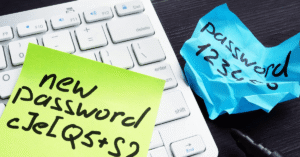In today’s fast-paced digital environment, technology has become an integral part of our lives. From banking and shopping to chatting and working, everything happens online. This makes our lives easier, but it also exposes us to the risks of hacking, identity theft, and fraud. Digital security is becoming as important as locking your door at night. Learning some simple and practical digital security tips will help you protect your personal data and online activities.
The Importance of Digital Security in Everyday Life
Every time you use your smartphone, computer, or tablet, you’re giving away personal information, even if you don’t realize it. When you use social media, check your email, or shop online, you’re sharing important information. If you don’t monitor your online activity, hackers and other cybercriminals can potentially gain access to your accounts. Therefore, digital security is no longer optional; it’s essential. Securing your digital presence ensures the safety of your financial information, personal data, and even your identity.
Set Strong and Unique Passwords
Setting a secure password is one of the keys to online security. Using a strong password makes it harder for hackers to hack your accounts. Ideally, use a combination of letters, numbers, and symbols, rather than just your name or date of birth. To prevent hackers from stealing your password and then gaining access to multiple accounts, each account should have its own unique password. Using the same password for all your accounts is a common mistake, which can make it even more dangerous. The first line of defense against online threats is strong and unique passwords.
The Role of Two-Factor Authentication
Even with strong passwords, your accounts can still be at risk. That’s why two-factor authentication (2FA) is so important. This feature requires a second form of identification, usually a code sent to your phone or email address when you log in. This provides additional security because even if someone gains access to your password, they can’t access your account without the second factor. One of the easiest and most effective ways to stay safe is to enable two-factor authentication for your social media, email, and bank accounts.
Be Careful with Emails and Links
Phishing emails and suspicious-looking URLs are two of the most common ways hackers trick people into providing personal information. These emails often pose as reputable companies and encourage you to click on links or provide private information. Always carefully check the sender’s address before opening an email. If an email appears unusual or excessively favorable, it is likely fraudulent. Don’t click on URLs you don’t recognize, don’t download attachments you don’t recognize, and don’t send passwords via email. Being careful with emails can help you avoid many online scams.
How to Use Social Media Safely
Social media has become an essential part of our lives, but it can also be dangerous. Sharing too much personal information, such as your hometown, vacation plans, or daily routine, can make you a target for scammers and even thieves. By adjusting your privacy settings, you ensure that only people you trust see your posts. Think twice before accepting friend requests or clicking on strangers’ accounts. When it comes to social media security, protecting your account alone isn’t enough. You also need to manage the information you share with the public.
Upgrade your Software and devices.
People who fail to install software updates contribute significantly to cyberattacks. Updates aren’t just for adding new features but also for fixing security vulnerabilities. By keeping your phone, laptop, and apps up to date, you make it harder for hackers to exploit known vulnerabilities. Enabling automatic updates ensures your device’s software is always up-to-date and secure. Such an action may seem like a small thing, but it’s crucial for the security of your digital information.
The Need for Secure Internet Connections
Using public Wi-Fi may seem simple, but it can have deadly consequences if you’re not vigilant. Hackers often exploit unsecured networks to steal data from connected devices. Avoid logging into sensitive accounts, such as banking or work accounts, when using public Wi-Fi. A virtual private network (VPN) adds a layer of encryption, making it harder for hackers to monitor your activity.
Building Awareness About Online Scams
Scams are becoming more sophisticated every day, and the only way to prevent them is to stay vigilant. Cybercriminals use various sophisticated tactics to deceive people, such as fake job postings and investment proposals. You can lower your risk of scamming by staying informed about current scams and sharing this information with your friends and family. Remember: if an offer sounds too appealing to be true or immediately requires personal information, it’s wise to verify it before responding.
Conclusion
In today’s world, digital security is crucial. The more time we spend online, the more vulnerable we are to cyber threats. However, everyone can take basic steps to improve their digital security, such as using strong passwords, enabling two-factor authentication, being careful with email, and keeping their devices up to date. Staying up-to-date on the news, keeping others informed, and being mindful of your daily internet use can all help keep your digital life safe. With just a few simple adjustments, you can easily protect your devices, your identity, and your peace of mind.
FAQs
1. Why should everyone stay safe online?
Digital security is crucial because it prevents scammers from stealing your money, personal information, and identity.
2. What’s the easiest way to make your digital life more secure?
The simplest approach is to use strong, unique passwords and enable two-factor authentication for important accounts.
3. Is it safe to use public Wi-Fi for online banking?
No, it’s not safe to use public Wi-Fi for activities like banking. Always use a VPN or a secure connection.
4. How can I protect my children online?
To protect your children, educate them about the dangers of the internet, configure their privacy settings, and closely monitor their online behavior.
5. Do software updates really make your computer more secure?
Yes, updates can patch security vulnerabilities that hackers could exploit. An important security tip is to keep your devices up-to-date.