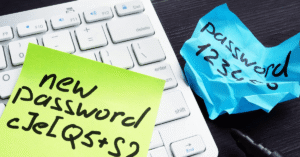In today’s digital world, our devices are an integral part of how we work, communicate, and play. Our daily lives have long integrated technology, from laptops and smartphones to tablets and smart home devices. But as people increasingly use technology, cyber risks also increase. Viruses and malware are two of the most common threats to electronic devices. They can cause various problems, from minor malfunctions to serious data loss. To ensure your devices are safe, private, and always functioning properly, you need to protect them from these risks.
Understanding Viruses and Malware
Cybercriminals create viruses and malware—malicious programs that can damage devices, steal information, or gain unauthorized access to systems. Viruses spread by attaching themselves to files or programs. Malware, on the other hand, is a more general term that encompasses viruses, spyware, ransomware, and other destructive software. Some spyware discreetly collects your personal data, while others lock your device until you pay a ransom. Understanding how these threats work can help you better understand and prevent their dangers.
How Viruses and Malware Spread
Cyberattacks often spread in ways that don’t seem dangerous at first glance. Downloading files or software from untrustworthy sources is one of the most common attack methods. Clicking on links in emails or on suspicious websites can also install dangerous malware on your device. If you don’t take proper security measures, public Wi-Fi networks can sometimes leave devices vulnerable. Malware can even spread if you insert an infected USB drive or visit a vulnerable website. By understanding how viruses spread, you can be more careful with your online activities.
The Dangers of Not Protecting Your Device
If you don’t protect your device, bad things can happen. Malware can steal private information, such as passwords, bank account numbers, and personal data, leading to identity theft or financial loss. Some spyware can slow down your device, making it annoying and difficult to use. In the worst-case scenario, ransomware can completely block your device, preventing you from accessing your files unless you pay. Such behavior puts businesses at greater risk, such as loss of customer trust and data theft. If you don’t protect yourself, you’re exposing yourself to unnecessary risks.
The Role of Antivirus Software
Antivirus software is one of the best ways to protect your computer from viruses and malware. It’s designed to detect, block, and remove malware before it can harm your device. It continuously monitors files, downloads, and web pages, promptly alerting you to any detected anomalies. Cybercriminals are constantly developing new attack methods, so it’s crucial to keep your antivirus software up-to-date to detect the latest threats. The first step to protecting your device is installing a good antivirus program.
Why Software Updates Are Important
Software updates not only provide new features but also often fix important security vulnerabilities. Outdated software can make your device less secure because attackers can exploit vulnerabilities in older versions. To address these issues and improve protection, operating systems, applications, and browsers are updated. If you don’t install updates, hackers can easily hack your smartphone. Enabling automatic updates is an easy way to protect your device from new threats without requiring any action on your part.
How to Protect Yourself While Browsing
How you use the internet is crucial to protecting your device from malware. Visiting suspicious websites, clicking on random pop-up ads, or downloading files without checking the source can all lead to malware infections on your device. Safe browsing means only visiting websites you trust, carefully checking links before clicking, and not downloading anything illegal. Being careful online can reduce the chance of accidentally infecting your device with malware. Being vigilant and cautious is just as important as installing security tools.
Using Strong Passwords and Authentication
If you use a weak password, hackers can easily break into your accounts and remotely install malware. Using strong, unique passwords for each account can reduce this risk. Two-factor authentication adds an extra layer of security by requiring both a password and a second factor, such as a verification code from your phone. This makes it harder for hackers to access your accounts, even if they guess or steal your password. Strong authentication keeps your devices and personal data more secure.
Securing Mobile Devices
Viruses and malware can infect smartphones and tablets just as easily as desktop computers. Many people store personal and financial information on their phones, making them an ideal target for hackers. Installing security software, avoiding downloading apps from unknown sources, and carefully setting program permissions can help keep your mobile devices more secure. Connecting to secure Wi-Fi networks and disabling Bluetooth when not needed are two other ways to reduce this risk. Protecting your mobile devices the same way you protect your computer can keep them safe.
Conclusion
Protecting your devices against viruses and malware is an important part of online security. These threats can steal your money and identity and even deny you access to important data. By developing the right habits and using the right tools, you can stay safe. Strong protection includes using antivirus software, keeping your device up-to-date, and being careful when browsing the web and downloading files. Backing up your data and protecting your mobile devices can further enhance your security. Making device security a daily priority allows you to use technology with confidence.
FAQs
1. What is the difference between a virus and malware?
“Malware” is a general term that encompasses viruses, spyware, ransomware, and other dangerous software. A virus is malicious software that spreads by attaching itself to files or applications.
2. Do I really need antivirus software?
Yes, antivirus software is one of the best ways to detect and block malicious applications, preventing them from harming your system.
3. How often should I update my software?
You should enable automatic updates so your device receives security patches as soon as they become available.
4. Can viruses infect mobile devices?
Malware can enter smartphones and tablets through unsafe apps, unsafe downloads, or unsecured connections.
5. What should I do if my device is infected with a virus?
If you suspect your device is infected, disconnect it from the internet, run a full antivirus scan, and restore it from a clean backup if necessary.